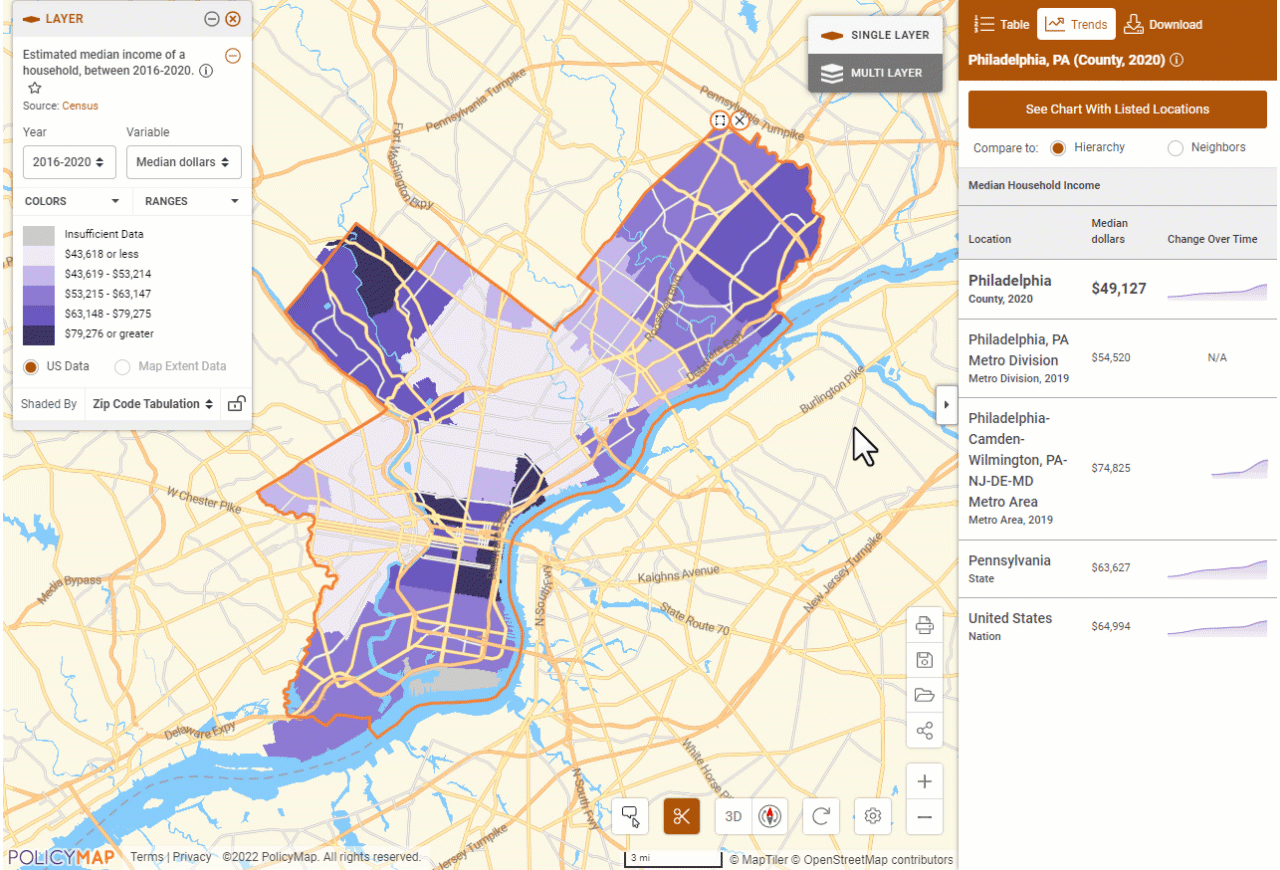Sidebar Trend

The Trends feature will show the data for the geographies that a location sits within, or borders.
- The default, hierarchy, will show geographies subsequently larger than the selected location. In the example below, the location is a county, so the hierarchy will show Metro Division, Metro Area, State, and Nation.
- Toggle the radio button to neighbors, and the list will show all similar geographies that border the location. In the example below, the location is Philadelphia county, so the neighbors list will show all counties (with data) that touch Philadelphia county.
- Select See Chart with Listed Location to open a modal that will display these lists as trends across the years available. Use the right menu to add or remove locations to compare. Mouse over the years to see the comparative values for each year. This chart is downloadable.
- Use the legend to change the comparative year or variable.