Search For Data
The Data Search Bar allows users to search for specific datasets on the PolicyMap tool. Use keywords or a grouping of words to find the data you are looking for. Make sure to use the "Search Data" box to the left of the Location search.
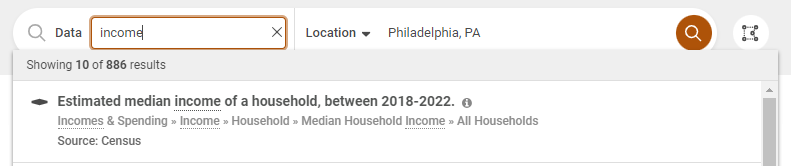
- As you type, suggestions will appear in the drop-down menu. If the results do not match the data you are looking for, try to add additional words or more specific keywords.
- The results will show the data title, where to find the data in the menus, and the source of the data. Mouse over the
 icon to see the data description.
icon to see the data description. - There are two types of data that will appear in the results; point data
 is address level data which will show icons as addresses on the map, and layer data
is address level data which will show icons as addresses on the map, and layer data  will show data as colors aggregated to a geography.
will show data as colors aggregated to a geography.
