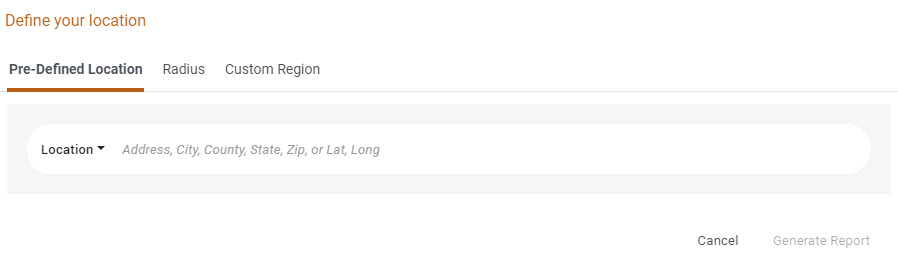Making a Report
Using the Reports feature, users can generate a detailed report for a pre-defined location, radius around an address, or custom region. All reports use the latest data available on PolicyMap.
Selecting the Reports feature will display the tool over the map. Choose a report then define the area. The corresponding map will zoom to your pre-defined location, address, or display your selected custom region.
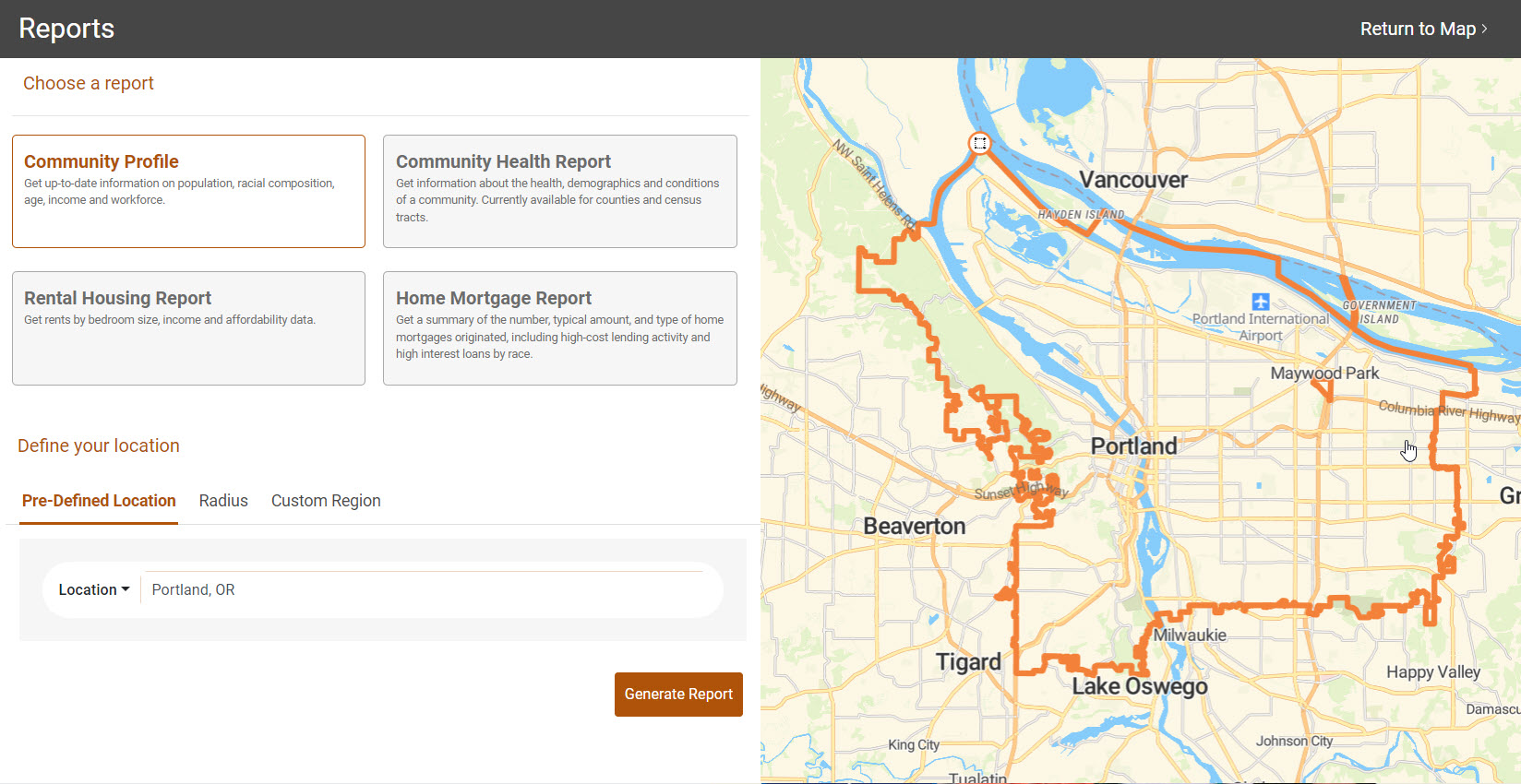
First, choose the type of report you wish to generate. Each report was created with the idea that the data in a report will better describe the area you selected. Here are descriptions of each report:
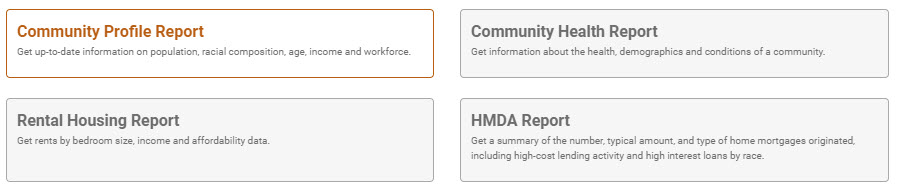
- Community Profile is a snapshot of life in an area, including information on its population, racial composition, age, income, workforce, and much more. See a sample Community Profile Report
- Community Health Report provides a summary of healthcare access, health behaviors, general health, morbidity, mortality, food security, and social determinants of health in the area. See a sample Community Health Report The Community Health Report is available only to premium subscribers.
- Rental Housing Report includes rent information by bedroom size and income, as well as affordability data. See a sample Rental Housing Report
- HMDA Report is a summary of the number, typical amount, and type of home mortgages origins, including high-cost lending activity and high interest loans by race or ethnicity. Data comes from the Home Mortgage Disclosure Act (HMDA). See a sample HMDA Report
Next, choose the area to aggregate data for the report:
- Pre-defined locations are geographies in the system (i.e. cities, counties, zip codes, etc.),
- Radius allows users enter an address or latitude/longitude and define the radius size,
- Custom Region displays any previously created custom regions in the user account.